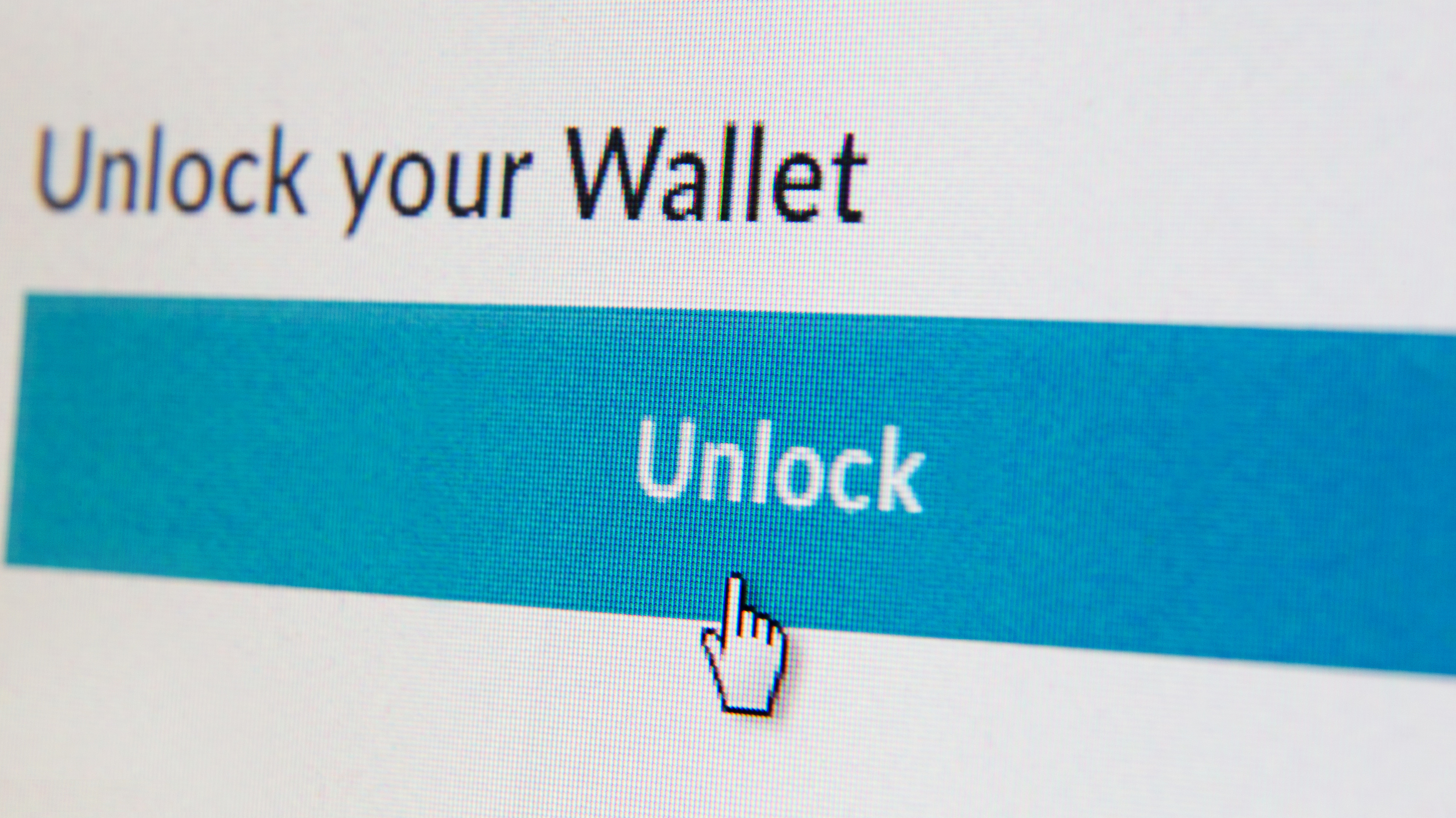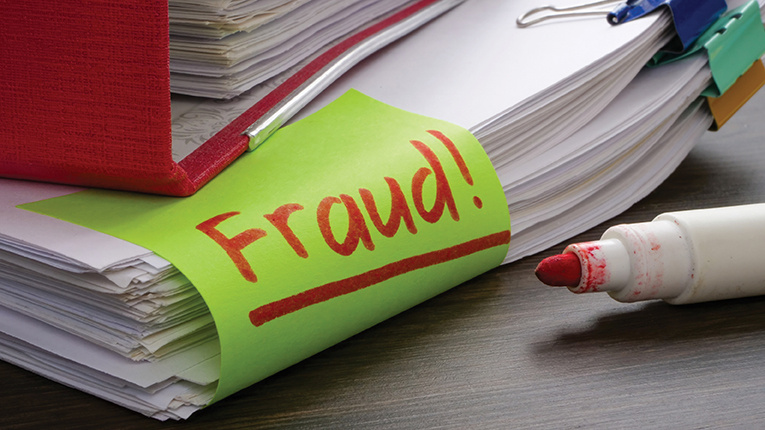Fraud can happen to anyone at any time and result in severe financial loss. Whether your card is misplaced, forgotten at a restaurant, or stolen, you should take immediate action to lessen the chances of becoming a victim of fraud.
With self-service options in Peach State’s Online and Mobile Banking, you can quickly turn off or deactivate your debit card – temporarily or permanently – anytime.
Temporarily Deactivate or Turn Off Your Misplaced Debit Card
If you’ve misplaced your Peach State Debit Card, follow these quick steps to temporarily deactivate your card in Online Banking or via the Mobile app.
- Log in to Online Banking and click "Debit Card Management" from the side meu bar.
-OR- - Log into the Peach State Mobile Banking app, click the hamburger icon to access the side bar navigation menu, then click "Debit/ATM Card Management".
- Once logged in, find the card you want to deactivate and click "Turn Off Card".
- Confirm you want to turn the card off.
- The status of the card will change to temporary hold.
- When you're ready to turn the card back on, simply click "Turn Card On" and confirm you want to turn the card back on.
Permanently Deactivate or Turn Off a Lost or Stolen Debit Card
If you’re certain your card is lost or stolen and you want to permanently turn it off, click “Report Lost or Stolen” in Online Banking or via the Mobile app. Your card will be deactivated and can no longer be used. After you’ve temporarily or permanently deactivated your card, be sure to contact us immediately to get a new card.
You can call us during regular business hours at 855.889.4328 or stop by any branch location and one of our friendly team members will assist you with getting a new debit card.
After you’ve received your new card, don’t forget to update any automatic or recurring payments linked to your old debit card with your new debit card information.

Monitor Your Accounts
It’s always a good idea to monitor your accounts regularly for suspicious activity or discrepancies. If you’ve recently lost or had your card stolen, be sure to monitor your accounts often to ensure nothing looks out of the ordinary.
If you notice unusual activity on your Peach State accounts, contact us immediately. Downloading our Mobile Banking app will give you quick access when you’re on the go to monitor your accounts and set alerts for low balances, large transactions, and more.
Use Mobile Wallet
Losing or misplacing your debit card can be frustrating and inconvenient. Mobile Wallet gives you the freedom to make purchases using your mobile device, so you won’t need to carry a physical card.
Mobile Wallet is easy to set up, easy to use, and best of all it’s safe because your information is protected with multiple layers of security. Learn more about Mobile Wallet.
Safety is Our Top Priority
At Peach State, your financial well-being is our top priority. This includes taking the necessary measures to keep your personal information safe. Learn more helpful fraud protection tips at peachstatefcu.org/identity-theft-and-fraud-prevention.